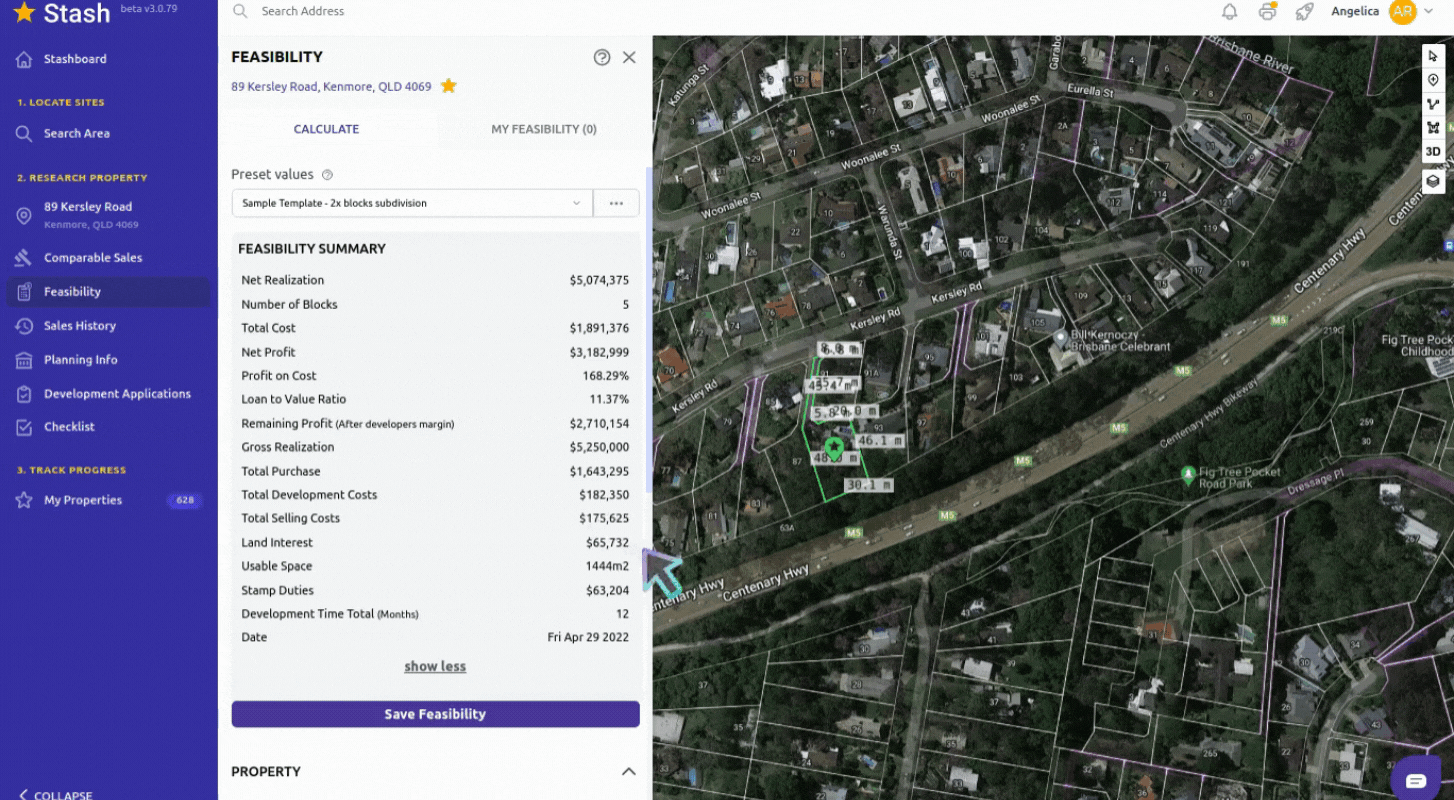Hey, Stash customers, we have some good news for you! Along with the upgrade we have done with our software, we also have updated some of our features and added new ones. This is to make sure that you have everything managed and have your results in just a snap of your finger. Want to know how?
With the help of our Development team and with the desire of providing excellent customer experience, we have finally released a new milestone for Stash – our all new Stash v3!
Determining if a potential site will work for a developer’s project often requires a comprehensive feasibility study. For this reason, performing a feasibility study is the initial step of the design and construction process. This initial step should be performed during the site selection process to determine if a site is suitable to meet the needs and expectations of the client. Basically, the feasibility study, when done at this stage, will let the developer know if the project site will work financially, with regulatory approvals, and with the developer’s time frame.
Feasibility studies can also be a great marketing tool and can reduce your due diligence period. If your project needs funding or is presented to a committee before final approval, a feasibility study can work as an excellent tool to present your ideas, and can also educate others on what to realistically expect during the land development process. However, feasibility studies aren’t just for huge developments, they are recommended to anyone looking to purchase a site for a specific purpose.
How to view the all-new Feasibility Calculator in Stash v3?
To view and check the new Feasibility Calculator inside Stash, just simply follow the steps provided below to be guided:
- Log in to your Stash Property account.
- Select from any of your saved properties under ‘My Properties’ and the Property Details will be displayed.
- You may scroll down to the bottom of Property Details then click ‘Feasibility’ or click the Feasibility option on the left-hand side menu to proceed.
- Create a feasibility report for the property by clicking the plus (+) icon next to Feasibility.
- Select from any of our default feasibility preset templates.
- Make sure to update the preset values to ensure that you’re getting an accurate result for your feasibility.
- Once finished and happy with the results, click the ‘Save Feasibility’ button to save the report for further research.
- To add a new preset, change default values like in the form, click
and press ‘save preset’ to use the same values on other applicable properties. You can name each preset depending on your preference or the project that you’re working on.
Disclaimer: Default values provided by Stash need to be changed to match your cost estimates in your area.
Calculate Feasibility instantly for each property you have selected on the map. You may set different presets for different areas you are investigating. Choose properties with the best profits and attach the feasibility for further research and reporting.
What are you waiting for? Jump in and try our 7-day FREE trial at https://v3.stashproperty.com.au/app/ and start searching for a great deal now.
Should you have questions or concerns, please contact our support team at support@stashproperty.com.au and they will be happy to cater all your queries.
Happy Stashing!